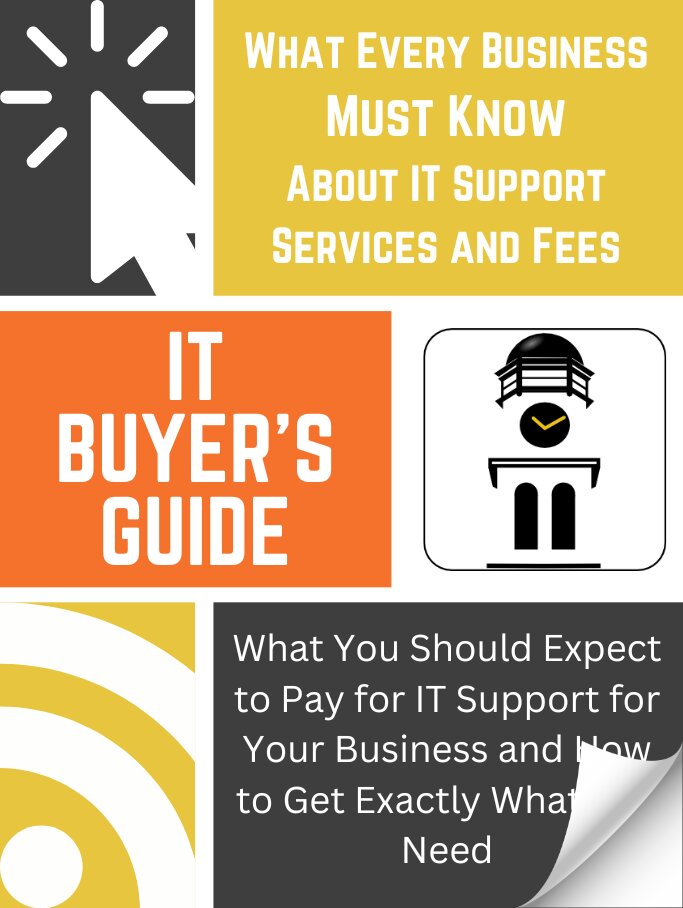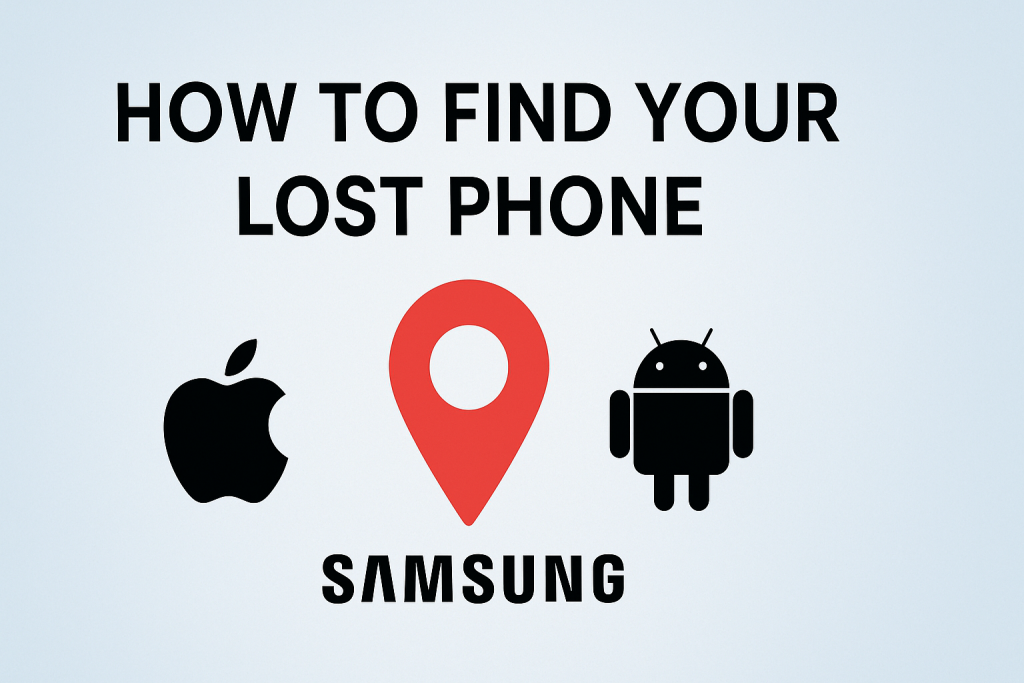
Misplacing your mobile phone can be stressful, but thankfully, most modern smartphones offer built-in solutions to locate and secure your device remotely. Here’s how to quickly use the "Find My Phone" features on iPhone, Android, and Samsung devices.
For iPhone Users: Using Find My
- Enable Find My on Your Device:
- Go to Settings > tap your Apple ID at the top.
- Select Find My > Find My iPhone.
- Ensure it's switched On, including Find My network and Send Last Location.
- To Locate Your iPhone:
- Visit icloud.com/find on any browser or open the Find My app on another Apple device.
- Log in with your Apple ID.
- Choose your device from the list to view its current location.
- You can make it play a sound, display a message, or erase it remotely.
For Android Users: Using Google's Find My Device
- Enable Find My Device:
- Open Settings > Security & location (or just Security).
- Tap on Find My Device and ensure it's toggled On.
- To Locate Your Android Phone:
- Go to android.com/find or search "Find my device" on Google.
- Log in with the Google account associated with your phone.
- You can see the device’s location, ring your phone, lock it, or erase data if necessary.
For Samsung Users: Using Samsung Find My Mobile
- Activate Find My Mobile:
- Navigate to Settings > Biometrics and security.
- Select Find My Mobile and log in to your Samsung account.
- Ensure the feature is activated and consider enabling additional options like Remote Unlock.
- To Find Your Samsung Phone:
- Visit findmymobile.samsung.com.
- Log in with your Samsung account credentials.
- Locate your device, ring it, lock the screen, back up your data, or even erase your device remotely.
Additional Tips to Secure Your Phone:
- Regularly confirm your "Find My" settings are active and accurate.
- Always maintain an updated backup of important data.
- If your phone is lost or stolen, consider contacting your mobile provider to block your SIM and report the incident.
By following these straightforward steps, you can greatly reduce stress and potential harm if your phone is misplaced or stolen.